安装wordpress时候,出现500内部服务器错误?
今天在安装wordpress时候,出现500内部服务器错误,报错Parse error: syntax error, unexpected ‘.’, expecting ‘&’ or variable (T_VARIABLE) in /home/bae/app/wp-includes/functions.php on line 1064
修改 wp-config-sample.php 文件,配置数据库的链接信息
把文件另存为wp-config.php,并上传到自己的服务器上
但是在你安装wordpress服务器的地址 加上 /wp-admin/install.php 并通过浏览器访问。 就可以了
后面这个报错解决了之后又出现下面这个报错?
Your server is running PHP version 5.4.45 but WordPress 5.4.2 requires at least 5.6.20.
这个时候我们需要把服务器的PHP版本改为5.6以上即可
如果还是登陆不上,添加web.config,内容如下所示:
<?xml version=”1.0″ ?>
<configuration>
<system.webServer>
<rewrite>
<rules configSource=”web_config\rewrite.config”/>
</rewrite>
<defaultDocument configSource=”web_config\default.config”/>
<httpErrors configSource=”web_config\httpErrors.config”/>
<handlers configSource=”web_config\php.config”/>
</system.webServer>
</configuration>
 肖兴来SEO博客
肖兴来SEO博客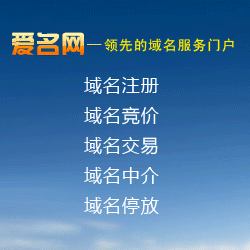
WordPress不经常用 到现在已经彻底不用这个了 感觉我不适合这个程序,我还是比较喜欢织梦的程序。
很好用呀